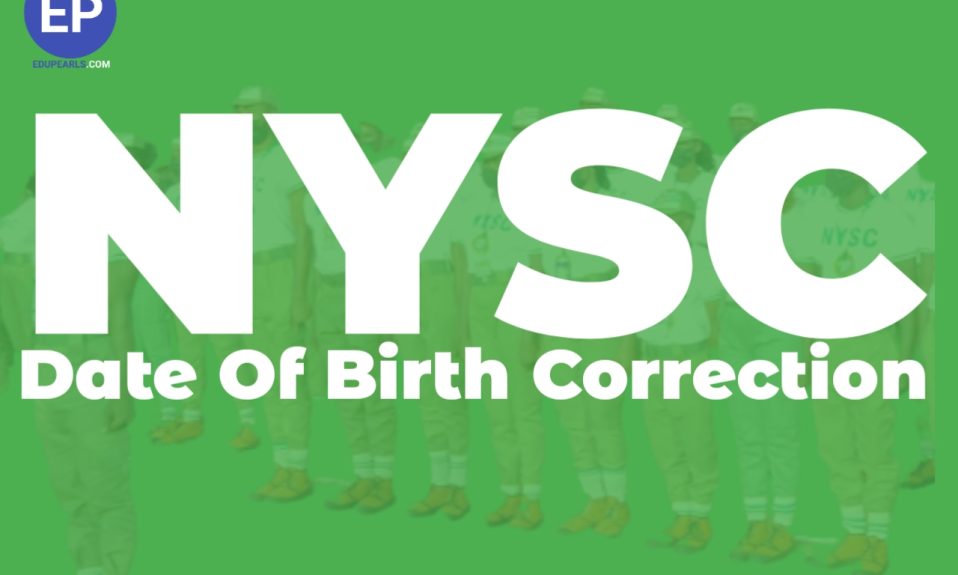How To Correct NYSC Date Of Birth In 2024
Are you a prospective corps member and you want to correct your date of birth on National Youth Service Corps portal? Many graduate or prospective corps member have been asking questions concerning how they can go about to correct their date of birth on National Youth Service portal. You are at the right place, Edupearls.com is here with detailed information concerning how a graduate or prospective corps member can correct their date of birth on NYSC portal.
Many prospective corps member/ graduate make a huge mistake concerning this date of birth during their JAMB registration or during their JAMB regularization.
Date Of Birth On NYSC Portal
A lot of student or prospective corps members have been asking how and where do National Youth Service Corps (NYSC) get their date of birth from. Here is how they get it.
The National Youth Service Corps do go to JAMB (Joint admission and matriculation board) and extract some information from them and use it. One of the information they get from JAMB is the date of birth which is very paramount in National Youth Service Corps (NYSC). Once you make a mistake in your date of birth on your NYSC portal the only way you can correct it, is by using your WAEC result for the correction.
The name of your WAEC result and the one on your NYSC portal must tally before you can use it. If there is slight difference in the names NYSC will reject the result, therefore leaving the date of birth unchanged.
Why Do We Like Our Date Of Birth To Tally In All Document
This is because a slight difference/ discrepancy in our date of birth will definitely affect us in future.
How To Apply For Change Of Date Of Birth On NYSC Portal
There are two (2) major ways to correct NYSC date of birth.
- Correction Through JAMB Portal
- Correction Through NYSC Portal Using WAEC Result
Correction through JAMB
This is done quickly before National Youth Service Corps (NYSC) Can lay their hands on your data in JAMB Office or portal.
Here are the procedure on how to go about the correction
Instructions on Correction Of Date Of Birth on JAMB Portal
Step 1. You are required to create a profile via the sign up (New User) page if you are a new user. For existing users, simply type in your login details. To create your profile, you will provide your valid Email Address, Surname, First Name, number, state, and local government area (LGA) of origin and password, Then click on the sign up button. each candidate is entitled to only one profile.
Step 2. You can use your email address and password to sign in
Stap 3. Once logged in, you will be taken to the landing page where you will see all available service
Step 4. Select “Correction of Data”. This is available on the side bar
Step 5. Once selected, the menu item “Date Of Birth” will bring revealed. Click it
Step 6. Once you select this service, a transaction I.D is generated for this service. This will be displayed on the confirmation page screen.
Step 7. Review the details displayed on the confirmation page. Also,
Note the transaction I.D displayed in a “Bold Red Font”. The transaction I.D is useful for all future references concerning the transaction. A copy of this transaction I.D will be sent to your registered email address.
Step 8. Click on the continue button if you wish to pay with your card immediately. If you wish to use other payment channels like ATM, Cash at the bank or Quickteller, please note the transaction I.D as it will be required.
Step 9. Once the interswitch payment, page enter your card details and click on the pay button.
Step 10. The Status of your payment will be displayed on the “my payment section” An SMS and email containing your unique transaction identification and payment. click on the continue button.
Step 11. Once payment is completed, you will be asked to provide the following (a) Year of exam and (b) JAMB (Joint admission and matriculation board) registration Number.
Step 12. After entering the information correctly, your incorrect date of birth will now spear.
Step 13. Then input the new information in the boxes provided.
Step 14. After submission, an indemnity form will displayed for printing
Note: This is to be filled and taken to your institution for approval and Your institution will be responsible for submission of the approved form to the JAMB state office, Once the form is received, the approved form will be uploaded to your profile. You will receive a notification when this is done.
Now JAMB will now process your application if approved, your details will be changed as requested.
Correction Through NYSC Portal Using WAEC Result
This method is usually done during NYSC online registration or during NYSC registration in camp (In this case the NYSC computer operator or specialist will do it for you).
Note: You Can Only Use Your WAEC Result For the Correction
Here is the procedure use in correcting date of birth in NYSC portal.
Step 1. Open your browser
Step 2. login to your NYSC portal
Step 3. Type or enter your email and password
Step 4. login to your dashboard and click on link to date of birth
Step 5. Type in your WAEC verification PIN, select WAEC Type, year of examination and enter your examination Number.
Step 6. Click on verify button to verify
Step 7. Click SUBMIT Button
NOTE: The use of WAEC for the correction of date of birth started in 2017 Batch “A” online registration.